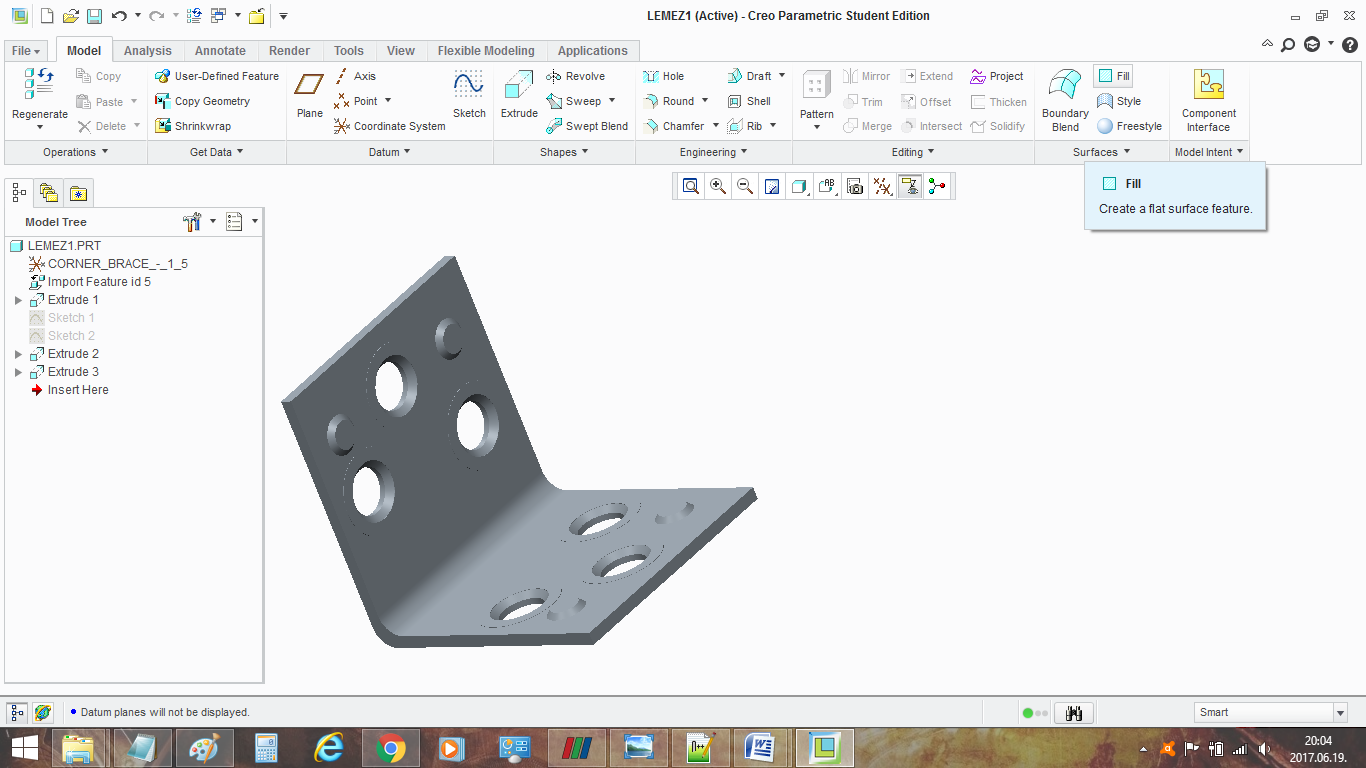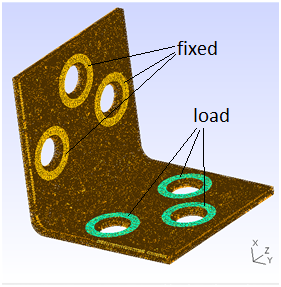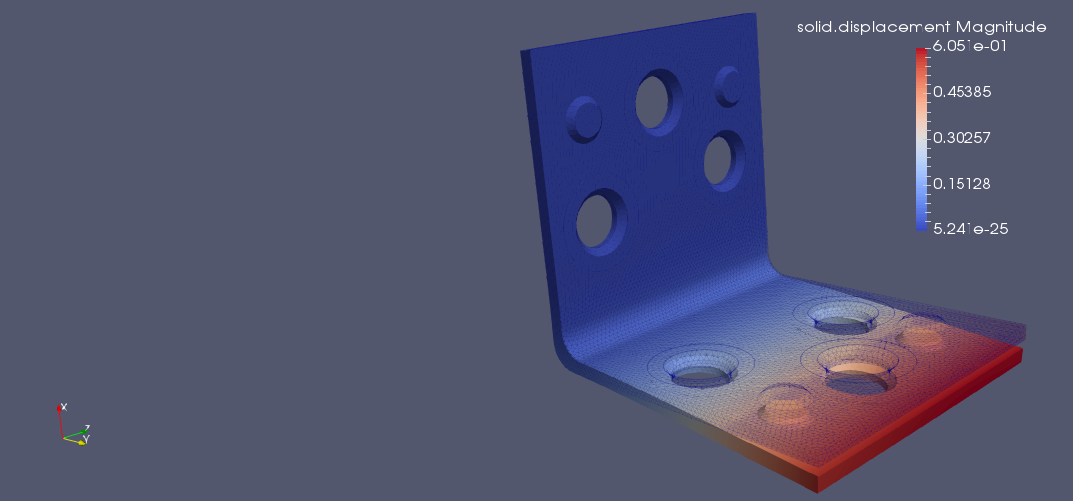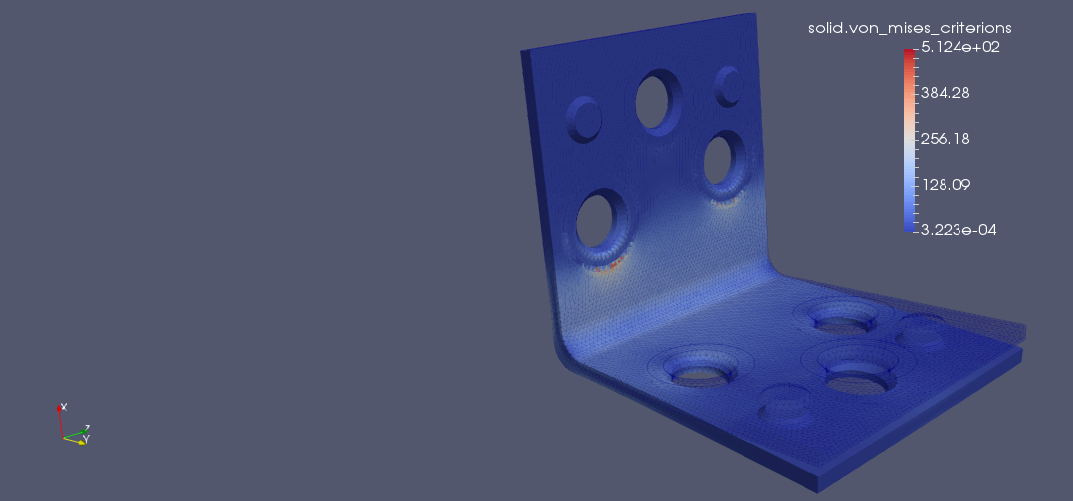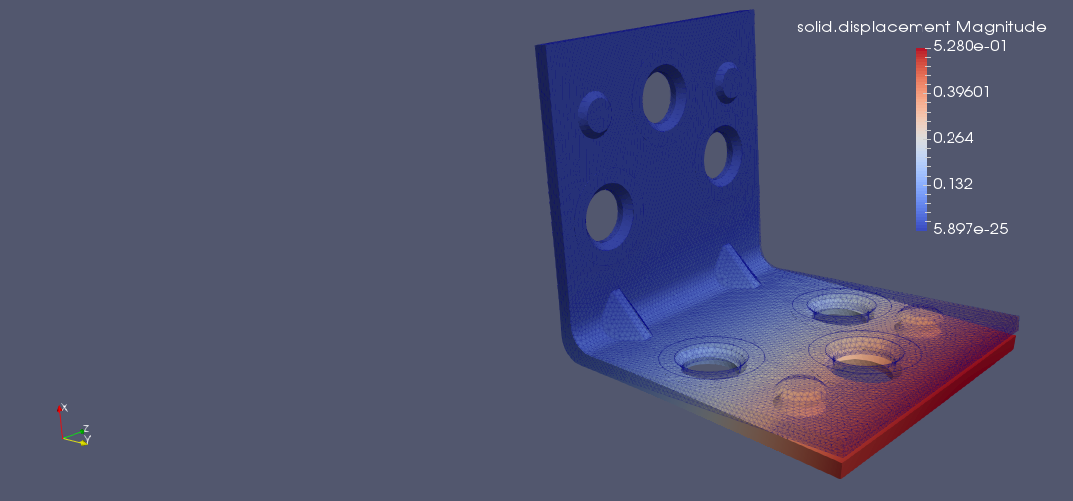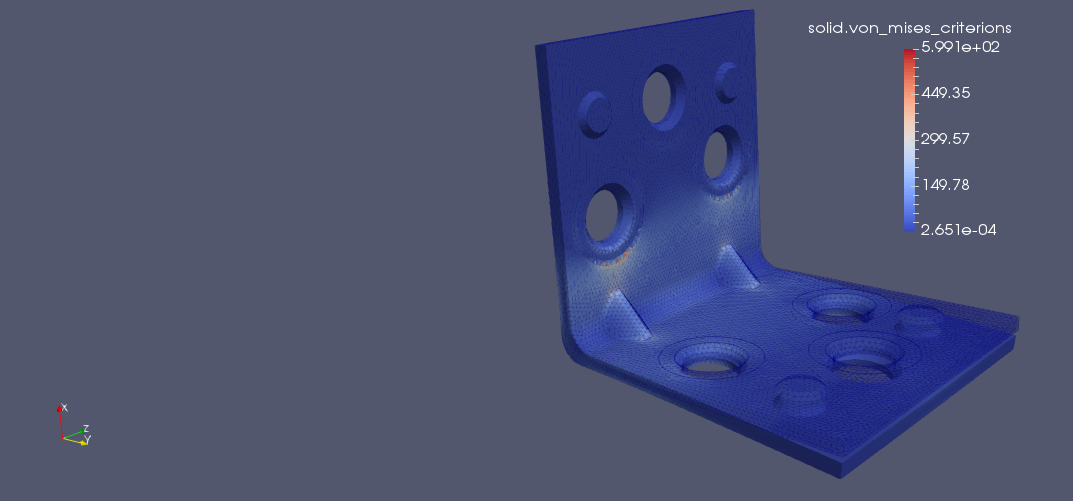Bracing with ribs
2. Running the case
The command line to run this case is
mpirun -np 4 feelpp_toolbox_solid --case "github:{repo:toolbox,path:examples/modules/csm/examples/ribs}"Case option
--case "github:{repo:toolbox,path:examples/modules/csm/examples/ribs}"
| The report of the execution of the command above is available here. |
3. Data files
The case data files are available in Github here
4. Model/Geometry
The first step is to create the model of the plate, which we can simply do in the Creo Parametric program. With this program was the fastest and easiest way to create the model. The finished geometry (Creo) and the meshed model (Gmsh):
|
|
5. Materials and boundary conditions
5.1. Materials
The beam is made of steel, so we need to use the following data:
-
E = 210 GPa → 210e3 N/mm2
-
nu = 0.3
-
rho = 7800 kg/m3 → 7800e-9 kg/mm3
"Materials":
{
"omega":
{
"E":"210e3", // N/mm^2
"nu":"0.4", //
"rho":"7800e-9" // kg/mm^3
}
},5.2. Boundary conditions
The plate is fixed with three screws (yellow → named fixed). The force is applied, where are the other three srews (green → named load).
"BoundaryConditions":
{
"solid":
{
"displacement":
{
"fixed":
{
"expr":"{0,0,0}"
}
},
"normal_stress": // Neumann_scalar
{
"load":
{
"expr":"1e0"
}
}
}
}, .pdf
.pdf
 .ipynb
.ipynb