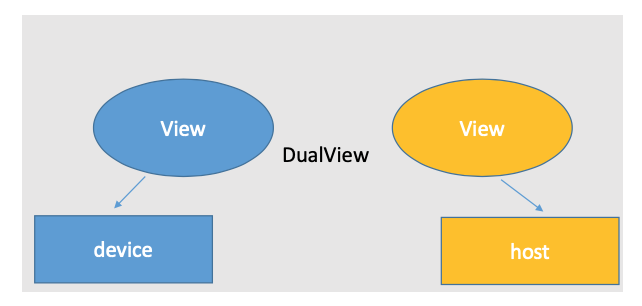Kokkos Multidimensional Loops and Data Structure
1. Introduction
Kokkos offers powerful abstractions for handling multidimensional loops, data structures, and memory management. Here we will look at several key aspects of Kokkos, providing an overview of its capabilities and best practices for effective parallel programming.
2. MultiDimensional Loops and Data Structures in Kokkos
Kokkos provides the MDRangePolicy, a sophisticated tool for parallelizing tightly nested loops across multiple dimensions. This policy allows developers to express complex multidimensional algorithms with ease and efficiency [5]. The MDRangePolicy can handle loops of 2 to 6 dimensions, making it suitable for a wide range of scientific and engineering applications [1].
To utilize the MDRangePolicy, one must specify the dimensionality of the loop using the Rank<DIM>` template parameter. The syntax for creating an MDRangePolicy is as follows:
-
Create an MDRangePolicy with 3 dimensions
Kokkos::parallel_for("Label",
Kokkos::MDRangePolicy<Kokkos::Rank<3>>({0, 0, 0}, {N0, N1, N2}), (1)
KOKKOS_LAMBDA (int64_t i, int64_t j, int64_t k) { (2)
// Loop body
}
);
| 1 | Creation of a three-dimensional iteration space. The policy takes two required arguments: an initializer list for the beginning indices and another for the end indices [5]. Optionally, a third argument can be provided to specify tiling dimensions, which can be crucial for performance tuning [9]. |
| 2 | The lambda function defines the loop body, which will be executed in parallel across the specified iteration space, with the indices i, j, and k ranging from the start to the end values. |
#include <cmath>
#include <cstdio>
#include <cstdlib>
#include <cstring>
#include <iostream>
#include <limits>
#include <Kokkos_Core.hpp>
int main(int argc, char *argv[]) {
Kokkos::initialize(argc, argv);
{
const int N1 = 10;
const int N2 = 10;
const int N3 = 10;
Kokkos::MDRangePolicy<Kokkos::Rank<3>> policy({0, 0, 0}, {N1, N2, N3});
Kokkos::parallel_for("3DLoop", policy, KOKKOS_LAMBDA(const int i, const int j, const int k) {
// Example computation
printf("Processing element (%d, %d, %d)\n", i, j, k);
});
}
Kokkos::finalize();
return 0;
}3. Subviews: Taking Slices of Views with Kokkos
Subviews in Kokkos provide a powerful mechanism for creating views that reference a subset of an existing view’s data. This capability is essential for efficient data manipulation and algorithm implementation.
The basic syntax for creating a subview is:
auto subview = Kokkos::subview(view, index1, index2, ...);Kokkos offers flexible indexing options for subviews. You can use integer indices for single elements, Kokkos::ALL for entire dimensions, or Kokkos::pair<int,int> for ranges [9].
When working with subviews, it’s important to understand the view assignment rules. Kokkos ensures that view assignments are only allowed when the memory spaces are compatible and the shapes match. This strict checking helps prevent errors and ensures performance portability across different architectures.
A more elaborate example demonstrating the use of MDRangePolicy in the context of tensor operations is as follows:
Kokkos::parallel_for("mdr_for_all_cells",
Kokkos::MDRangePolicy<Kokkos::Rank<3>>({0, 0, 0}, {C, F, P}),
KOKKOS_LAMBDA (const int c, const int f, const int p) {
auto result = Kokkos::subview(outputField, c, f, p, Kokkos::ALL);
auto left = Kokkos::subview(inputData, c, p, Kokkos::ALL, Kokkos::ALL);
auto right = Kokkos::subview(inputField, c, f, p, Kokkos::ALL);
for (int i = 0; i < D; ++i) {
double tmp(0);
for (int j = 0; j < D; ++j)
tmp += left(i, j) * right(j);
result(i) = tmp;
}
}
);This code snippet showcases how MDRangePolicy can be used in conjunction with subviews to perform complex tensor operations efficiently [9].
4. Unmanaged Views: Dealing with External Memory with Kokkos
Unmanaged views in Kokkos provide a way to work with externally allocated memory, which is particularly useful when integrating Kokkos into existing codebases or when interfacing with external libraries [6].
To create an unmanaged view, you can use the following syntax:
Kokkos::View<double*, Kokkos::HostSpace, Kokkos::MemoryTraits<Kokkos::Unmanaged>> unmanaged_view(external_ptr, size);Unmanaged views are essential when you need to wrap externally allocated data into Kokkos views. This is often necessary when Kokkos is used in a library that receives pointers to data allocations as input [6].
When working with unmanaged views, it’s crucial to ensure that the lifetime of the external memory outlives the Kokkos view. Additionally, be cautious when using unmanaged views with device memory, as the memory management becomes the responsibility of the developer.
5. Thread Safety and Atomic Operations with Kokkos
In parallel programming, ensuring thread safety is paramount. Kokkos provides atomic operations to handle situations where multiple threads might attempt to access and modify the same memory location concurrently [7].
Atomic operations in Kokkos are particularly useful for implementing the scatter-add pattern, where multiple threads contribute to a shared result. While atomic operations provide thread safety, they can impact performance, especially under high contention.
The performance characteristics of atomic operations can vary significantly between CPUs and GPUs, and even among different data types. On CPUs, atomic operations on integers are generally faster than on floating-point types. On GPUs, the performance impact of atomics can be more pronounced, especially for global memory operations[7].
To use atomic operations in Kokkos, you can employ the Kokkos::atomic_* functions:
Kokkos::atomic_add(&value, increment);It’s important to note that while atomics provide a solution for thread safety, they should be used judiciously, as overuse can lead to performance bottlenecks.
Another example:
Atomics: the portable and thread-scalable solution
parallel_for(N, KOKKOS_LAMBDA(const size_t index) { const Something value = ...;
const int bucketIndex = computeBucketIndex(value); Kokkos::atomic_add(&_histogram(bucketIndex), 1);
});Atomics are the only scalable solution to thread safety. Locks are not portable. Data replication is not thread scalable.
Example
struct AtomicCounter {
// Shared atomic counter
Kokkos::Atomic<int> counter;
// Constructor to initialize the counter
AtomicCounter() : counter(0) {}
// Function to increment the counter atomically
KOKKOS_INLINE_FUNCTION
void operator()(const int i) const {
counter.fetch_add(1); // Atomically increment the counter
}
};
int main(int argc, char* argv[]) {
Kokkos::initialize(argc, argv);
{
const int numIterations = 1234567; // Number of increments
AtomicCounter atomicCounter;
// Launch a parallel for loop to increment the counter
Kokkos::parallel_for("IncrementCounter", numIterations, atomicCounter);
// Synchronize to ensure all increments are complete
Kokkos::fence();
// Output the final value of the counter
std::cout << "Final Counter Value: " << atomicCounter.counter << std::endl;
}
Kokkos::finalize();
return 0;
}Explanations: The AtomicCounter structure contains an atomic integer counter that will be incremented by multiple threads. The Kokkos::Atomic type ensures that operations on the counter are thread-safe. The operator() function uses fetch_add(1) to atomically increment the counter. This operation guarantees that even if multiple threads attempt to update the counter simultaneously, each update will be executed safely without race conditions. After launching the parallel loop, Kokkos::fence() is called to ensure that all increments are completed before accessing the final value of the counter.
6. DualView with Kokkos
DualView is a powerful abstraction in Kokkos that manages mirrored data on both host and device. This is particularly valuable in heterogeneous computing environments where data needs to be accessed and modified on both the CPU and accelerators like GPUs. DualView simplifies the task of managing data movement between memory spaces, e.g., host and device.
The primary motivation for DualView is to simplify data management and synchronization between host and device memory spaces. It automatically tracks which side (host or device) has been modified and needs synchronization, reducing the likelihood of errors due to out-of-sync data.
To create a DualView, you can use the following syntax:
Kokkos::DualView<double*> dual_data("label", size);DualView provides methods like sync() and modify() to manage data coherency between host and device. This abstraction significantly simplifies the development of applications that need to work efficiently across different memory spaces, enhancing both productivity and performance portability.
Kokkos offers a rich set of tools and abstractions for high-performance, portable parallel programming. By leveraging features like MDRangePolicy, subviews, unmanaged views, atomic operations, and DualView, developers can create efficient, scalable applications that perform well across a wide range of hardware architectures.
Example
struct DualViewExample {
// Define the dual view type
using dual_view_type = Kokkos::DualView<double*, Kokkos::LayoutLeft>;
// Function to initialize device view
static void initialize(dual_view_type& dv) {
// Initialize the device view with values
Kokkos::parallel_for("Initialize DeviceView", dv.d_view.extent(0), KOKKOS_LAMBDA(const int i) {
dv.d_view(i) = static_cast<double>(i); // Assign values based on index
});
// Synchronize to update the host mirror
dv.template sync<Kokkos::HostSpace>();
}
// Function to print values from both views
static void printValues(const dual_view_type& dv) {
std::cout << "Host View Values: ";
for (int i = 0; i < dv.h_view.extent(0); ++i) {
std::cout << dv.h_view(i) << " "; // Access host view
}
std::cout << std::endl;
std::cout << "Device View Values: ";
Kokkos::parallel_for("Print DeviceView", dv.d_view.extent(0), KOKKOS_LAMBDA(const int i) {
printf("%f ", dv.d_view(i)); // Access device view
});
std::cout << std::endl;
}
};
int main( int argc, char* argv[] )
{
Kokkos::initialize(argc, argv);
{
const int N = 10; // Size of the DualView
// Create a DualView with N elements
DualViewExample::dual_view_type dv("MyDualView", N);
// Initialize the device view
DualViewExample::initialize(dv);
// Print values from both views
DualViewExample::printValues(dv);
}
Kokkos::finalize();
return 0;
}Explanations: This example effectively demonstrates how to use DualView in Kokkos to manage data across different memory spaces while ensuring synchronization between them. The program starts by initializing the Kokkos runtime environment. A DualView is defined as dual_view_type, which can hold data in both host and device memory.
7. References
-
[1] indico.math.cnrs.fr/event/12037/attachments/5040/8130/KokkosTutorial_03_MDRangeMoreViews.pdf
-
[4] indico.math.cnrs.fr/event/12037/attachments/5040/8129/KokkosTutorial_02_ViewsAndSpaces.pdf
-
[5] kokkos.org/kokkos-core-wiki/API/core/policies/MDRangePolicy.html
-
[6] github.com/kokkos/kokkos-core-wiki/blob/main/docs/source/ProgrammingGuide/Interoperability.md
-
[7] kokkos.org/kokkos-core-wiki/ProgrammingGuide/Machine-Model.html
-
[11] gensoft.pasteur.fr/docs/lammps/2020.03.03/Speed_kokkos.html
 .pdf
.pdf